Welcome to the New GoComics
Skip to comments
Here are screenshots of the message received by GoComics subscribers today.
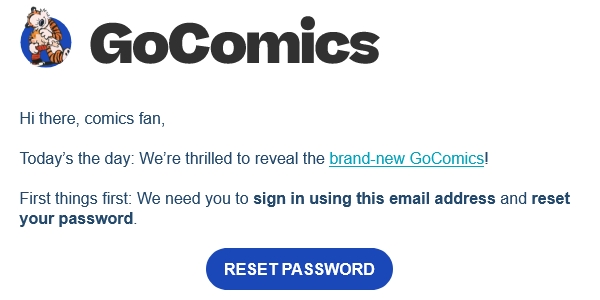
To reset your password, go to the reset password page, or you can follow these steps:
- Be sure you are logged in to your GoComics account.
- Click your display name and avatar in the top right corner of the page.
- Select My Account.
- On the left-hand menu under Account Details, select Password.
- Click Change.
- You’ll be prompted to enter your old password in the first field and the new password in the second.
- After submitting, you’ll be redirected to your Account Details page with a confirmation message. You’ll also receive a confirmation email.
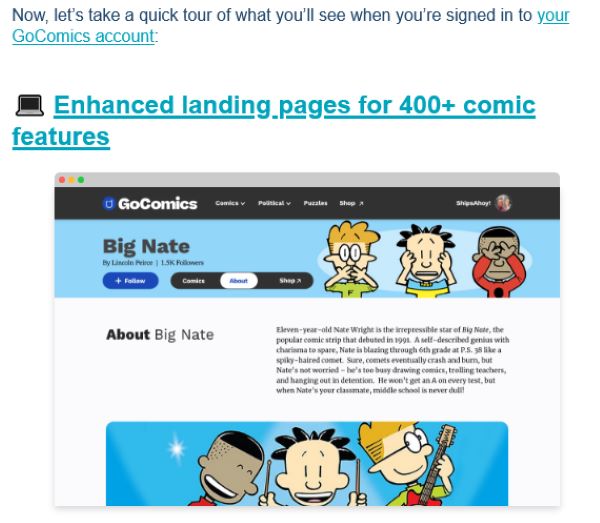
Enhanced landing pages for 400+ comic features

Unlimited access to the entire comics archive

A modernized commenting platform

Up to 12 My Comics pages and daily My Comics emails, which will be delivered directly to your inbox (click on “Follow” to choose your comics)

Access to classic puzzles and brand-new original games
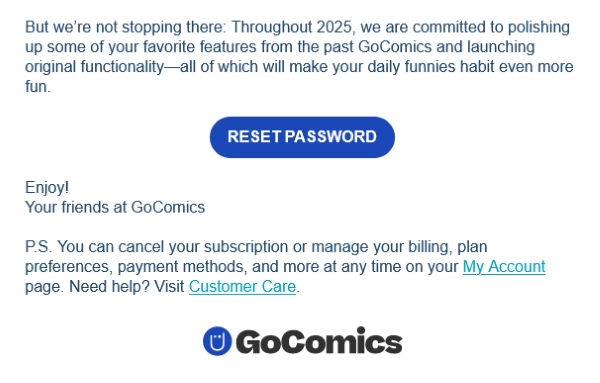
Visit Customer Care.


Comments 40
Comments are closed.